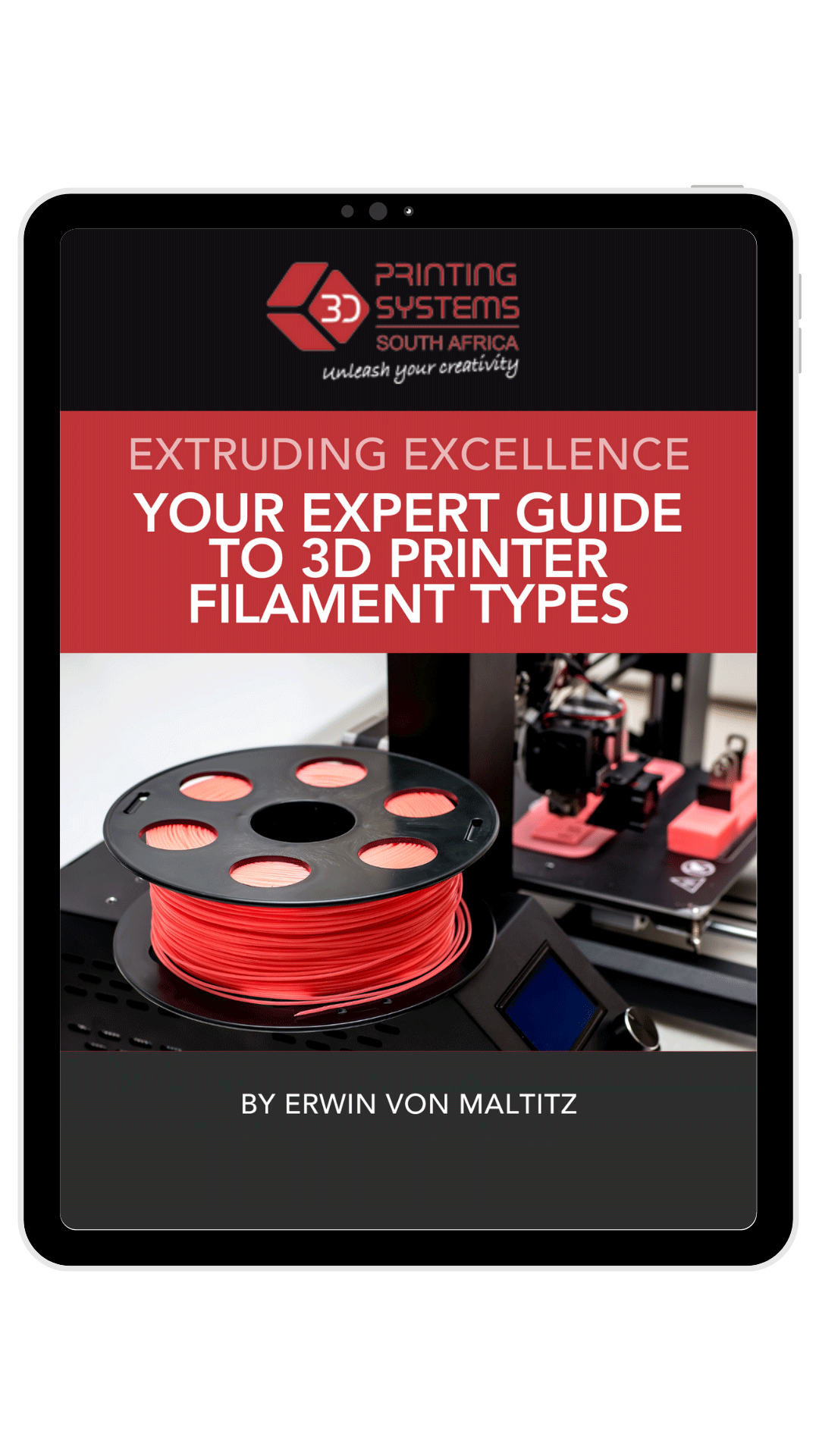Thanks to the 3D printing revolution, there are now a myriad of different applications for creating 3D models. Gone are the days where one would require an engineering degree to create even a basic model. Today there are web applications, tablet and phone apps! We have selected some of the notable applications available that are ideal for schools, students and teachers. Some are dead easy to use (thanks TinkerCAD) with others (looking at you Blender) have a steeper learning curve, but are oh so powerful. Teachers will appreciate that almost every one of these can be used in STEM (Science Technology Engineering Maths) in one way or another.

STL Finder
Discover hundreds of thousands of free 3D printable models.
Just download and print.
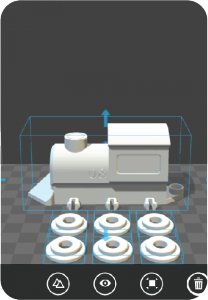
3D Builder
3D Builder is the best place to create, print and scan in 3D. You can easily personalise 3D models by embossing with text.

ScupltGL
SculptGL is a powerful web sculpting application, powered by WebGL and JavaScript.
Clay modeling 2.0

123 Sculpt
Create interesting and realistic 3D shapes with Autodesk 123D Sculpt 3D sculpting app, then download STL & 3D Print.




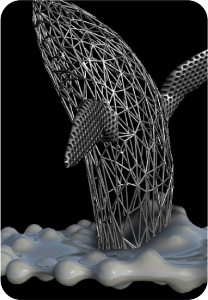
Meshmixer
Meshmixer is the ultimate tool for 3D mashups and remixes. Mash, mix, sculpt, stamp or paint your own 3D designs.
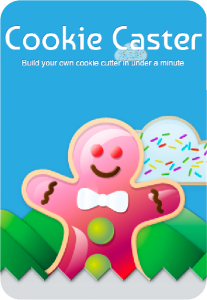
Cookie Caster
Yum cookies, especially when you can create your own one-of-a-kind cookie cutter by 3D printing it.

3D Slash
A brand new, web-based 3D modeling app reminiscent of Minecraft. This app has several tools for creating and printing your designs.

Treebuild
A Minecraft inspired web 3d design app. Easily create, store, and 3D print your 8-bit designs brick-by-brick with Cube.




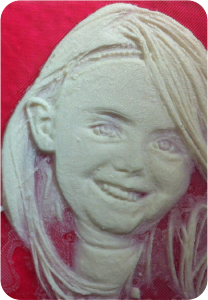
Photo2Mesh
Convert photos, drawings, logos into 3D STL files ready for 3D printing.

Blender
Blender is a free and open source 3D design and animation suite. It supports the entirety of the 3D pipeline.

Zotebook
A brilliant tablet app that recognises your rough sketches and turns them into precise 3D drawings ready for printing out.





Tinkercad
The easiest, fiercest 3D design tool around. Free, easy-to-learn online app anyone can use to create and print 3D models.

FormZ Edu
The FormZ Edu includes self-guided tutorials which are a great way to get started learning with FormZ Edu.
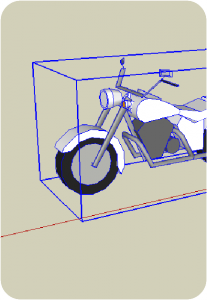
Sketchup
Start by drawing lines and shapes. Push and pull surfaces to turn them into 3D forms. Stretch, copy, rotate to make anything you like.
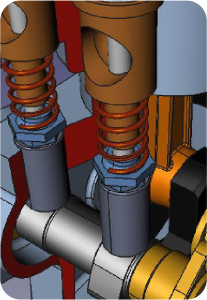
FreeCAD
FreeCAD is a parametric 3D modeler, allowing you to easily modify your design by going back into your model history.




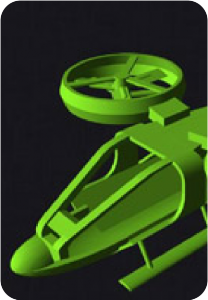
3DTin
3DTin is a pioneer in browser-based 3D Modeling. The simple user interface has made it very accessible for 3D modeling.
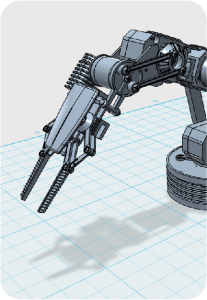
123 Design
The simplest way to get your ideas into 3D models. 123D Design is a free, powerful, yet simple 3D creation and editing tool.

Tinker Play
Tinker play allows you to design robots and creatures and then 3D print them to bring them to life.

Robot Factory
Robot Factory is a revolutionary app that allows anyone to create awesome 3D printed robots.





123D Catch
Turn your photos into realistic 3D models by taking a series of photographs from different angles, then hit 3D print.

Makers Empire
Teachers achieve real learning outcomes, engage students in STEM topics and become confident in 3D printing technology.
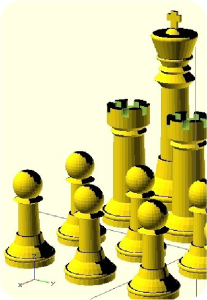
Openscad
Openscad is a 3D modeling program in which you type commands to alter objects, rather than interacting with them directly.
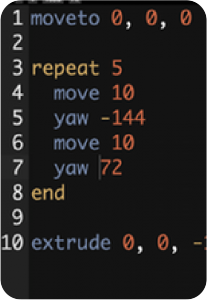
Madeup
Madeup is a programming language for teaching computer science. Learners code up shapes and print them.